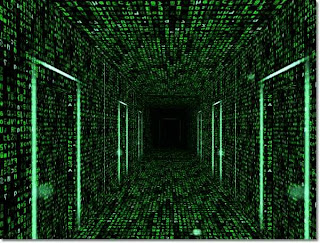Recentemente eu estava lendo um post interessante no http://pauldotcom.com/2012/03/retrieving-wireless-keys-from.html sobre como é possível entrar numa rede wireless sem necessariamente saber a senha. Isso é fascinante, não? Creio que muitos que estão lendo esse Post estão intrigados com esse fato. Então vou explicar como isso é possível:
Não
perdi tempo e escrevi um programinha que captura esse perfil(ou
perfis). Em algumas situações você precisa ser rápido se está
interessado em obter acesso a uma rede criptografada, ainda mais
quando você tem acesso físico a ela. Pode ser muito embaraçante
ser pego fuçando as propriedades de conexão à procura da chave em
si pela pessoa proprietária do PC, e você ainda corre o risco de
esquecer a senha, se ela for grande. O Wireless_Break é rápido no
gatilho e pode ser usado diretamente de um pendrive para que os
perfis fiquem armazenados nele. Pode ser também usado remotamente em
background, caso você tenha um backdoor na máquina-alvo. Estando
agora no seu PC, você precisa adicionar o perfil(ou perfis) à sua
lista do Windows se quiser ter acesso à rede wireless. O meu
programa já tem essa opção também, para tornar todas as etapas
mais fáceis para todos. =)
Agora que você tem o perfil, pode ver a tão bendita senha tranquilamente no seu PC!
Agora que você tem o perfil, pode ver a tão bendita senha tranquilamente no seu PC!
Download(Português):
Wireless_Break (Clique aqui para doar com o adf.ly(é só um clique) e melhorar o programa) ;)
Wireless_Break (Link Direto)
English
Version(Google Translate):
Recently
I was reading an interesting post in
http://pauldotcom.com/2012/03/retrieving-wireless-keys-from.html
about how you can join a wireless network without knowing the
password. This is fascinating, huh? I believe that many who are
reading this post are intrigued by this fact. Then I will explain how
this is possible:
As we all
know, Windows has the option to automatically connect to a wireless
network, so that we do not need to enter the password each time you
connect. Would be a shit, right? But how could automatically connect
if it had 'something' to store the data network? Well, Windows writes
the data (including the encrypted password) into a profile file in
XML format.
I wasted
no time and wrote a program that captures this profile (or profiles).
In some situations you need to be quick if you are interested in
obtaining access to an encrypted network, even when you have physical
access to it. It can be very embarrassing to be caught trolling the
connection properties in search of the key itself by the person
owning the PC, and you still run the risk of forgetting the password,
if it is large. The Wireless_Break is quick on the trigger and can be
used directly from a USB stick to the profiles being stored therein.
Can also be used remotely in the background, if you have a backdoor
on the target machine. Being now on your PC, you need to add the
profile (or profiles) to your list if you want Windows to access the
wireless network. Wireless_break already has this option too, to make
every step easier for everyone. =)
Now that you have the profile, you can see the password comfortably in your own PC!
Like
White_Rabbit the Wireless_Break has two versions: English and
Portuguese. Here a program's picture:
Download(English):
Wireless_Break (Click here to donate trough the adf.ly(just 1 click) and help with program's improvement)
Wireless_Break (Direct Link)